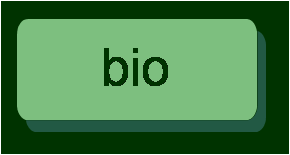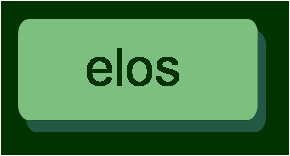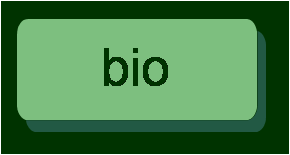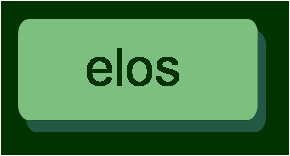Set the exchange rate between the two currencies: currencyOne and currencyTwo
When you change the value of currencyOne the value of currencyTwo changes accordingly. The same happens when you change currencyTwo, the value of currencyOne shows the new converted value.
Install Cambix
Clique on the Cambix icon
Change the exchange currency rate setting the new value in Cambio.
Change the name of both currencies.
Whenever you change the value of one of the currencies the other will reflect the convertion by the exchange rate.
You may exit the application at any time.
When the application ends both currency names and the exchange rate is saved in a file.
When Cambix restarts the currency names and the exchange rate is updated with the values of the last session.
Have a nice trip :)